Spent hours researching this — here’s the fix:
1. Go to the desktop, right click anywhere, hover your mouse over new and then click shortcut
2. When you are making a shortcut it will ask you to type a location. type in “msconfig”, click next and then it will ask you what you want to name the shortcut name it anything you want its not imprtant.
3 . A shortcut for msconfig will show up double click it and click on the boot tab at the top. once in the boot tab enable safeboot and the click network underneath it and then click apply then OK it will ask if you want to restart you should restart it
4. Once it is restarted you should go to ms config again and then turn off safe boot and the apply and restart again and hopefully once you have done that things should return to normal
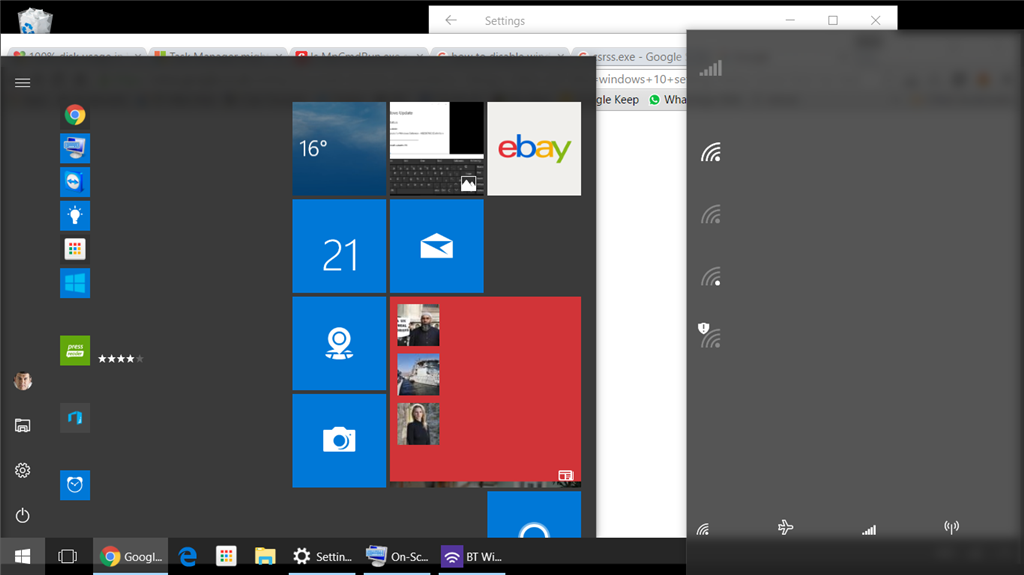
Leave a Reply
You must belogged in to post a comment.